
Rust - 안전한 메모리 NoGC 언어 설치.
Scoop 패키지 매니저를 활용하여, Windows 운영 체제에서 Rust 프로그래밍 언어를 설치합니다. 이것은 분명히 생산성을 향상시키고, 효율적이고 고성능의 소프트웨어 개발을 가능하게 할 것입니다.
(GC - Garbage Collection)
Windows 11
1. Rust 설치하기
scoop install rust
2. Rustup 설치하기
scoop install rustup
Windows 11 Subsystem ubuntu, Mac
1. Build essential 설치 (WSL 일 경우, GCC, Make 등 설치)
sudo apt update
sudo apt upgrade
sudo apt install build-essential
2. Rust 설치하기 (모두 설치됨)
curl --proto '=https' --tlsv1.2 -sSf https://sh.rustup.rs | sh
# 터미널 세션 재시작
source $HOME/.cargo/env
확인하기
rustup --version
rustc --version
cargo --version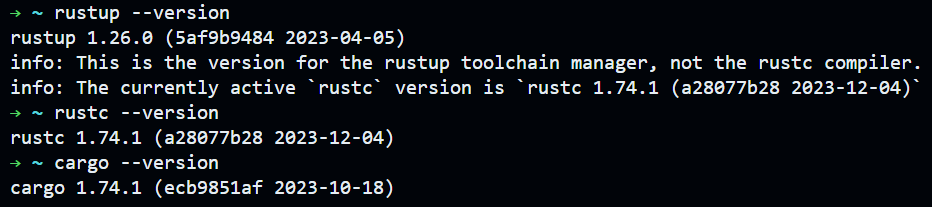
설치된 toolchain 보기
rustup show
nightly toolchain 설치하기
rustup toolchain install nightly
nightly toolchain으로 변경하기
rustup default nightly
stable toolchain으로 변경하기
rustup default stable
stable 최신 버전 업데이트
rustup update stable
Uninstall (제거)
rustup self uninstall
'개발 > 러스트 (Rust)' 카테고리의 다른 글
| Rust 기본, OBRM vs RAII (0) | 2024.07.01 |
|---|---|
| Rust 기본, 주석 Comment. (0) | 2024.06.29 |
| Rust 기본, 제어 흐름 Control Flow. (if else, loop, while, for) (0) | 2024.06.27 |
| Rust 기본, 함수 (Functions) (0) | 2024.06.25 |
| Rust 기본, 데이타 타입 (Scalar, Compound, Unit) (0) | 2024.05.27 |
| 주요 RUST 학습 자료. (0) | 2024.05.23 |
| codellama가 알려준 Rust 와 다른 언어 비교. (0) | 2024.05.20 |
| Rust 기본, Creation, Mutability, Shadowing, Scope 이해하기. (0) | 2024.05.16 |



